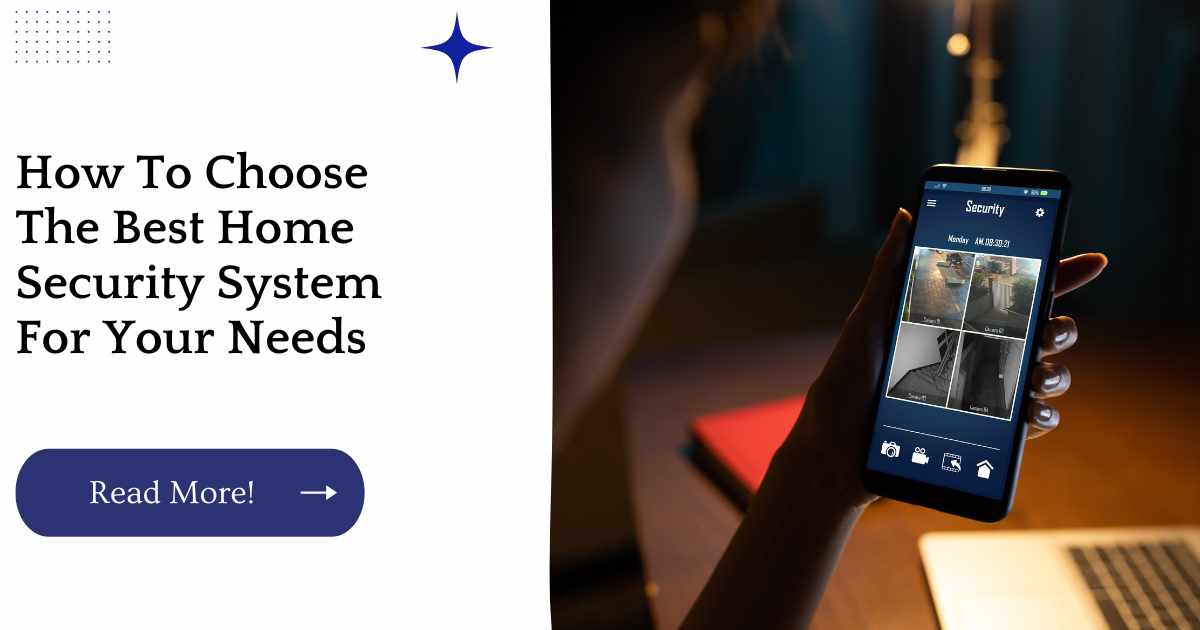If you’re thinking about getting a home security system, you have a lot of options to choose from. You might want an affordable DIY kit or a professional installation that’s monitored by the pros.
And if you’re looking for the best home security system on the market, there’s one thing to keep in mind: it all depends on your needs and budget.
Because there are so many different systems out there, it can be hard to know which one will work best for you.
So first, let’s talk about what makes up a good alarm system and then we’ll dive into some details about specific types of systems so that you can make an informed choice based on your own unique needs!
| Takeaways |
|---|
| – Investing in a reliable home security system is crucial for maximum protection. |
| – Protecting your home doesn’t have to be expensive – there are affordable security measures available. |
| – Avoid common home security mistakes by locking doors and windows, and being aware of your home’s vulnerabilities. |
| – Understanding the basics of home security is important for any homeowner, including assessing your property’s risks. |
| – Home security systems offer many benefits, ranging from deterring burglars to providing peace of mind while you’re away. |
Determine How Many Windows And Doors You Need To Protect
It’s important to know how many windows and doors you need to protect. It’s also important to know how many sensors are needed per window or door.
This can help you determine the number of motion sensors, glass break sensors, etc. that you’ll need for your home security system. If a window is large enough to fit through, it will take more than one sensor to cover it effectively.
For example: if your window is 20 feet wide by 8 feet tall and a burglar were trying to break into it using a rock (as opposed to using a drill), then he/she would need at least two sensors so that one could detect him/her breaking the glass while another detects him/her trying move through the hole they created by smashing in through that glass after successfully breaking it open with their rock(s).
When it comes to home security, it’s essential to invest in a reliable system to ensure maximum protection. That’s why we recommend checking out our comprehensive guide to the top 15 home security systems for maximum protection. Our list includes systems that offer cutting-edge technology and monitoring services to keep your home safe and secure.
Decide What Types Of Notifications You Want
Once you’ve decided on a home security system, the next step is deciding what types of notifications you want. Most systems offer email, text, and phone call alerts.
You’ll also have to decide how many notifications you want and what kind of notifications they will be: intrusion detection (when your alarm is triggered), zone monitoring (when one or more of your sensors detect movement), etc.
Finally, you can set up rules for when each type of notification should happen by setting up different predefined alerts in the app or web portal.
For example, if one thing happens often enough repeatedly then maybe it’s worth getting an alert every time it happens instead of only when it’s really important like if there’s always someone sneaking around outside after dark but they’re never actually trying to break in so there’s no point yelling at them over something minor every time they walk by my house!
Types of Notifications
| Home Security System | Types of Notifications |
|---|---|
| ADT | Text, push notifications, email and phone calls. |
| SimpliSafe | Text and email alerts. |
| Ring | App push notifications. |
| Vivint | Text and email notifications, with the option for a monitoring service. |
| Frontpoint | App push notifications, text and email alerts. |
When selecting a home security system, it’s important to determine what types of notifications you want to receive. Here we have provided a simple table that shows popular home security systems and the types of notifications they offer.
ADT offers a variety of notification options, including phone calls, email, and text alerts. SimpliSafe and Ring offer text and email notifications, while Vivint offers text and email alerts with the option for a monitoring service. Frontpoint provides app push notifications, text, and email alerts.
Consider If You Want Indoor Or Outdoor Monitoring
Before choosing a home security system, you should consider if you want indoor or outdoor monitoring. Indoor monitoring is more affordable and can be purchased as a single unit, while outdoor monitoring requires a professional installation by an alarm company that will cost more money.
Indoor systems are less expensive because they are easier to install and use fewer components than outdoor systems. However, they require an electrical outlet in order to function properly and are therefore limited by the availability of power in any given location.
Outdoor systems offer superior reliability due to their ability to operate without any need for electricity or batteries; however, these types of alarms also tend to be more costly than those with indoor installations due to their complexity as well as the particular skillset required for installation and maintenance work on them
Keeping your home safe shouldn’t have to break the bank. That’s why we’ve compiled a list of 17 affordable security measures that can help protect your home without costing a fortune. From reinforcing doors and windows to installing motion sensors, our guide provides practical and cost-effective solutions for any homeowner.
Decide Whether You Want Remote Access
If you’re interested in having a remote access system, ask your security company to show you the various features it offers. For example, most companies offer services that will allow you to monitor your home from anywhere in the world.
This option is especially useful for parents who need to check on their children when they are at work or out of town. Additionally, some systems will even notify you if motion is detected inside or outside of your home.
Ask About Backup Power
Backup power is a feature that’s not just important, but should be mandatory in your home security system.
When the grid goes down and you’re without power, a backup battery can keep your system running. You’ll want to make sure it’s big enough for an entire night of operation usually about eight hours.
A lot of security providers will offer one or two options with backup power depending on how much money you’re willing to spend.
As long as they have at least one option available (and most do), then there shouldn’t be any problem.
It might cost more than a standard hardwired system with no backup battery, but remember: if the grid goes down, there’s no way anyone will be able to protect your family from intruders unless there’s some sort of protection measure in place first!
Explore Diy Or Professional Installation
When choosing your home security system, you’ll need to decide whether you want it installed by a professional or if you’re up for the challenge of doing it yourself.
Expert installation can be more accurate and reliable, but DIY installation is often cheaper up front (you won’t have to pay for the labor) and faster.
If you go with DIY installation, remember that this isn’t just another project: it’s an important safety feature that should be installed correctly so that your family and property are protected at all times.
| Home Security System | DIY or Professional Installation |
|---|---|
| SimpliSafe | DIY. |
| Ring | DIY. |
| Cove | DIY or Professional Installation available. |
| ADT | Professional installation required. |
| Vivint | Professional installation required. |
When choosing a home security system, it’s important to decide whether you prefer to install it yourself (DIY) or have it professionally installed. Here we have provided a simple table that shows popular home security systems and their installation options.
Systems like SimpliSafe and Ring offer easy DIY installation, while Cove gives you the option to choose DIY or professional installation. For those who want professional installation, ADT and Vivint both require it.
Find Out If Your System Can Grow With Your Needs
If you’re looking at a system that can grow with your needs, it’s important to know how the company’s product is designed and how they plan on growing in the future.
For example, if you decide on a system that has a built-in microphone and speaker, but it doesn’t come with any other components such as cameras or sensors, then you’ll need to buy each one separately. This can get expensive quickly!
If instead of buying just one camera and sensor, we had bought two cameras and three sensors (one of which was motion detection), then we’d have spent more money up front.
However in this case all four devices could communicate wirelessly together as part of our home security system—and would still work with all future upgrades too!
Are you guilty of making common home security mistakes? Don’t worry – you’re not alone. Check out our guide to the most common home security mistakes to avoid to learn about the most prevalent mistakes homeowners make and how to avoid them. From forgetting to lock doors to leaving valuables in view, we’ll teach you how to protect your home from potential intruders.
Choose A Reputable Provider
- Choose a reputable provider.
- Check out the company’s website and social media pages to see if they are responsive, reliable and experienced.
Ask for references from friends, family and colleagues who have used the company in the past, as well as from local security companies that sell their products and services.
Ask about their customer service: How many calls per day do they field? What kinds of problems are solved over the phone versus in person? Do they have any plans for expansion or growth in your city/state/province?
Consider Monitoring Services That Don’t Lock You Into A Contract
However, it’s important to note that not all monitoring services are created equally. Some companies will lock you into a contract for several years and charge hefty early termination fees if you decide to switch providers.
While this may be ideal for businesses seeking stability, individuals looking for flexibility in their services may want something more flexible. In fact, some providers only offer month-to-month contracts so there are no surprises down the road when it comes time to cancel your subscription or change providers at no cost!
Protecting your home is a top priority for any homeowner, and it all starts with understanding the basics. Our guide to home security 101 provides a comprehensive overview of home security essentials, including how to assess your home’s vulnerabilities, choose a home security system, and tips for safeguarding your property.
Inquire About Home Automation Capabilities
Home automation is a growing trend, and it’s easy to see why the ability to control your home remotely opens up new possibilities for convenience and comfort.
For example, you can program lights to turn on at different times throughout the day or dim at night when it gets dark.
You can also use home automation to set alarms that will alert you if there are any intruders in your home. Home automation is a great way to make life easier without having to lift a finger!
| Home Security System | Home Automation Capabilities |
|---|---|
| ADT | Yes, integrates with Z-Wave technology. |
| SimpliSafe | Yes, compatible with Amazon Alexa and Google Assistant. |
| Vivint | Yes, offers a range of home automation devices and works with Nest products. |
| Ring | Yes, works with Amazon Alexa to control lights, locks, and thermostats. |
| Frontpoint | Yes, integrates with Z-Wave technology and offers home automation packages. |
Inquiring about home automation capabilities is becoming a popular question when choosing a home security system. Here we have provided a simple table that shows some popular home security systems and their home automation capabilities.
These capabilities can include integration with voice assistants, Z-Wave technology, and compatibility with other smart home devices such as Nest products.
Ask About Health And Wellness Monitoring Options
Health and wellness monitoring options are another way to make sure you’re safe in your home. With health and wellness monitoring, you can monitor the temperature of your home, as well as any hazardous gases or chemicals that may be present that could be harmful to your health.
This kind of system will also allow you to monitor whether anyone has entered or exited your house, which is useful if someone has a medical condition requiring special accommodations.
Health and wellness monitoring offers peace of mind knowing that if something goes wrong with someone living in the home (such as an elderly person), it allows them to contact emergency services without having to go outside or even leave their bed.
Installing a security system is an investment, and it’s understandable to wonder whether it’s necessary. Our guide to 15 reasons why every home needs a security system explores the benefits of having a security system in place, from deterring burglars to keeping tabs on your home while you’re away. With our helpful tips, you’ll learn why a security system is an essential investment for any homeowner.
Conclusion
After carefully considering the types of security your home needs, you can now choose a provider that can integrate with other smart home devices.
For example, you can use a smart doorbell like the Ring Video Doorbell Pro to monitor your front door for movement and trigger an alarm in case someone breaks into your home.
The Ring Doorbell also lets you speak with visitors from anywhere using its live video feed, so that’s another way to keep an eye on who’s coming through your front door. Just remember to ask about any additional fees associated with these services before signing up!
Further Reading
Here are some additional resources to help you choose the right home security system:
How to Buy a Home Security System: US News provides an informative guide to purchasing a home security system, with tips on how to compare systems, choose the right features, and evaluate costs.
Best Home Security Systems for 2021: CNET rates and compares some of the top home security systems on the market, highlighting the best options for those on a budget or those who want the latest technology.
How to Choose a Home Security System: This Old House offers a comprehensive guide to choosing a home security system, covering everything from cost considerations to system features and installation tips.
FAQs
What should I look for in a home security system?
When choosing a home security system, look for features such as motion sensors, cameras, and home automation capabilities. Consider the level of monitoring you need and make sure the system is compatible with your smartphone or other devices.
Do I need a professional installation service for my home security system?
Professional installation services can ensure that your system is installed correctly and working properly, but many home security systems offer self-installation options that are easy and simple to use.
How much should I budget for a home security system?
The cost of a home security system can vary widely depending on the features you choose and the level of monitoring you need. Expect to pay anywhere from a few hundred to a few thousand dollars.
How can I keep my home security system running smoothly?
Regular maintenance and monitoring of your home security system can help ensure it’s working properly. Follow the manufacturer’s instructions for upkeep, and consider subscribing to a regular monitoring service.
Will my pets trigger my home security system?
Many home security systems are equipped with technology to filter out pet movements and only trigger alerts for possible intruders. Be sure to check the specifications of your chosen system to ensure it’s pet-friendly.

Hi there! I’m Hellen James and I’m a writer and editor with a passion for home technology. I’ve been working in this field for over 10 years, so I know what it’s like to be a part of the growing field of smart home technology. I’ve written about everything from how to choose the right smart thermostat to what the best smart doorbell is for your needs.