In today’s technology-driven world, we constantly seek ways to simplify and enhance our daily lives. The advent of smart home devices has revolutionized how we interact with our surroundings, making everything from turning on the lights to adjusting the thermostat as easy as a voice command or a tap on our smartphones.
One common question that arises in this context is whether a smart plug can be used to control a TV. Let’s dive into the topic and explore the various options available.
| Takeaways |
| Choose a smart plug that supports your TV’s power requirements and voltage rating. |
| Ensure compatibility with your smartphone’s operating system and other smart home devices. |
| Consider additional features like energy monitoring and compatibility with popular voice assistants. |
| Research customer reviews and ratings to make an informed decision. |
| Follow the setup instructions carefully and troubleshoot any issues using the user manual or manufacturer support. |
| Optimize your smart plug setup by creating scenes, utilizing energy monitoring, protecting from power surges, and optimizing Wi-Fi connectivity. |
| Explore alternative options like universal remotes, HDMI-CEC control, and IR blaster solutions for TV control. |
| For non-smart TVs, consider TV streaming devices, smart set-top boxes, and smart TV conversion kits to add smart functionality. |
| Keep in mind the common FAQs related to smart plugs and TVs, such as possible TV damage, using smart plugs with multiple TVs, and privacy concerns. |
Understanding Smart Plugs
What is a Smart Plug?
A smart plug is a device that can be plugged into a power outlet, allowing you to control the connected electrical device remotely. It acts as an intermediary between the power source and the device, providing a range of features and functionalities that enhance convenience, energy efficiency, and safety.
How Does a Smart Plug Work?
A smart plug typically connects to your home Wi-Fi network, enabling it to communicate with your smartphone or other smart devices using a dedicated app. Through the app, you can turn the smart plug on or off, set timers or schedules, monitor energy usage, and more.
The smart plug can also integrate with voice assistants like Amazon Alexa or Google Assistant, offering hands-free control over your devices.
Advantages of Using Smart Plugs for Your TV
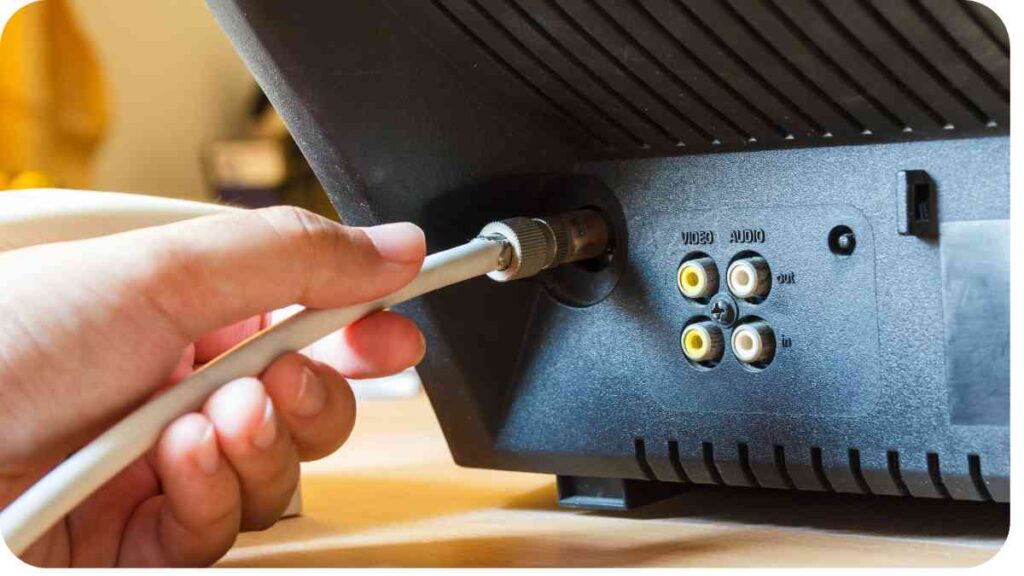
Integrating a smart plug with your TV brings several advantages worth considering.
Energy Efficiency and Cost Savings
One of the key benefits of using a smart plug with your TV is the ability to control its power usage. By turning off the TV entirely when not in use, instead of leaving it in standby mode, you can significantly reduce “vampire power” consumption. This practice not only saves energy but also helps reduce your electricity bill.
Convenient Remote Control
Have you ever forgotten to turn off your TV after leaving the house? With a smart plug, you can remotely turn off your TV from anywhere. Whether you’re running late for work or enjoying a vacation, you no longer need to worry about leaving the TV on unnecessarily. The convenience of remote control is at your fingertips.
Delve into the origins of smart TVs with our exploration of smart TV history. Learn how these devices evolved and shaped the modern entertainment landscape over time.
Smart Home Integration
Integrating your TV with a smart plug allows it to become part of your smart home ecosystem. You can create routines, scenes, or automations where your TV turns on or off automatically based on certain triggers. For example, you could set your TV to turn on when you arrive home or turn off when you say “Good night” to your voice assistant.
Timer and Scheduling Functions
Smart plugs offer timer and scheduling functions that allow you to automate your TV’s power usage. You can set specific times for your TV to turn on or off, ensuring you never miss your favorite shows. Additionally, scheduling can be useful when you’re away from home, as it helps create the impression that someone is still there,giving the appearance of an occupied house for added security.
Navigate the world of Roku TVs and discover their Bluetooth capabilities. Our comprehensive guide on Roku TV Bluetooth unveils the functionalities and potential connections for a seamless smart home experience.
Enhanced Safety Features
Smart plugs often come equipped with safety features that protect your devices and your home. They may include features like surge protection, which safeguards your TV from power surges that can cause damage.
Some smart plugs also have built-in overload protection, automatically shutting off the power if the connected device exceeds its power capacity. These safety measures can give you peace of mind and protect your valuable electronics.
Table: Features of Smart Plugs for TV Control
| Feature | Description |
| Energy Efficiency | Reduces power consumption and saves on electricity bills |
| Remote Control | Allows convenience and control from anywhere |
| Smart Home Integration | Integrates with other smart devices and automation systems |
| Timer and Scheduling | Automates power usage based on customized schedules |
| Enhanced Safety | Provides surge protection and overload safeguards |
Compatibility of Smart Plugs with TVs
Before investing in a smart plug for your TV, it’s important to consider compatibility factors to ensure seamless integration.
Check Your TV’s Power Requirements
Different TVs have different power requirements, so it’s crucial to match your TV’s power consumption with the capacity of the smart plug. Check the user manual or specifications of your TV to determine its power usage in watts. Ensure that the smart plug you choose can handle the power requirements of your TV without any issues.
Troubled by Chromecast disconnections? Find solutions with our guide on fixing Chromecast issues. Uncover practical tips to ensure uninterrupted streaming, enhancing your smart home entertainment setup effortlessly.
Compatibility with Smart Home Systems
If you already have a smart home system in place, such as Amazon Alexa, Google Assistant, or Apple HomeKit, ensure that the smart plug you select is compatible with your existing ecosystem. This compatibility will allow you to control your TV using voice commands or through your smart home hub.
Wi-Fi Connectivity and App Support
Most smart plugs rely on Wi-Fi connectivity to communicate with your smartphone or other smart devices. Make sure that your home Wi-Fi network is compatible with the smart plug and that the plug’s dedicated app is available for your smartphone’s operating system.
Voice Control and Virtual Assistants
If you prefer hands-free control, consider a smart plug that works with popular virtual assistants like Amazon Alexa or Google Assistant. This compatibility allows you to control your TV using voice commands, making the whole experience even more convenient.
Bring Netflix into your Echo Show experience! Follow our guide on watching Netflix on Echo Show. Elevate your TV control options and explore the synergy between smart plugs and streaming services for an immersive viewing journey.
Table: Smart Plug Compatibility Considerations
| Compatibility Considerations | Description |
| Power Requirements | Ensure the smart plug can handle your TV’s power consumption |
| Compatibility with Smart Home Systems | Check compatibility with existing smart home ecosystems |
| Wi-Fi Connectivity and App Support | Confirm compatibility with your home Wi-Fi network and smartphone OS |
| Voice Control and Virtual Assistants | Ensure compatibility with popular virtual assistants like Amazon Alexa or Google Assistant |
Choosing the Right Smart Plug for Your TV
When selecting a smart plug for your TV, there are several important factors to consider.
Power Capacity and Voltage Rating
Make sure to choose a smart plug that can handle the power requirements of your TV. Check the maximum power capacity of the smart plug to ensure it can handle the wattage needed by your TV. Additionally, consider the voltage rating compatibility to ensure the smart plug is suitable for your region’s power supply.
App and Device Compatibility
Check if the smart plug’s dedicated app is available for your smartphone’s operating system. Additionally, ensure that the smart plug is compatible with the devices and platforms you use in your smart home ecosystem. Compatibility with popular platforms such as Alexa, Google Assistant, or Apple HomeKit can provide a more integrated experience.
Additional Features and Accessories
Some smart plugs may offer additional features that enhance the functionality and convenience of controlling your TV. For example, energy monitoring capabilities can provide insights into your TV’s power usage. Other features may include USB ports for charging devices, multiple outlets, or compatibility with other smart home devices.
Is your Roku remote flashing green? Resolve the issue with our Roku remote troubleshooting. Uncover insights into common problems and learn quick fixes, ensuring a seamless connection between your smart plug and TV.
Customer Reviews and Ratings
Research customer reviews and ratings to gauge the reliability, performance, and user experience of different smart plugs. Pay attention to feedback on compatibility, ease of setup, app functionality, and build quality. Real-world experiences from other users can provide valuable insights to help make an informed decision.
Table: Considerations for Choosing the Right Smart Plug
| Consideration | Description |
| Power Capacity and Voltage | Ensure compatibility with your TV’s power requirements |
| App and Device Compatibility | Confirm compatibility with your smartphone and devices |
| Additional Features | Check for extra features that enhance convenience |
| Customer Reviews and Ratings | Consider feedback from other users for informed choice |
Setting Up a Smart Plug for Your TV

Once you have chosen a smart plug that suits your requirements, it’s time to set it up for your TV.
Connecting the Smart Plug
Start by plugging the smart plug into a power outlet near your TV. Ensure the smart plug is within reach of your home Wi-Fi network for a stable connection.
Configuring the Smart Plug App
Download and install the dedicated app for your smart plug on your smartphone. Follow the app’s instructions to set up the smart plug and connect it to your Wi-Fi network. This process may involve scanning a QR code or entering the Wi-Fi credentials manually.
Pairing with a Voice Assistant (If applicable)
If your smart plug is compatible with voice assistants like Amazon Alexa or Google Assistant, link the smart plug to your preferred voice assistant’s app. This step allows you to control your TV with voice commands. Follow the app’s instructions for linking and configuring the smart plug within the voice assistant’s ecosystem.
Troubleshooting Tips
If you encounter any issues during the setup process, refer to the smart plug’s user manual or visit the manufacturer’s support website for troubleshooting steps. Common troubleshooting tips include power cycling the smart plug and resetting it to factory settings.
Smart Plug Alternatives for TV Control
While smart plugs are a popular choice for controlling TVs, there are alternative options available to suit different needs and preferences.
Universal Remotes
Universal remotes provide a consolidated solution for controlling multiple devices, including your TV. These remotes can be programmed to operate various brands and models of TVs, eliminating the need for separate remotes for each device. Some universal remotes also offer additional features like voice control and touchscreens for a more intuitive experience.
HDMI-CEC Control
HDMI-CEC (Consumer Electronics Control) is a feature available on most modern TVs and HDMI-equipped devices. It allows you to control multiple devices connected via HDMI using a single remote control. By enabling HDMI-CEC on your TV and other compatible devices, you can power them on or off, adjust volume, and switch inputs using your TV’s remote.
IR Blaster Solutions
An infrared (IR) blaster is a device that emits infrared signals to control other devices, including your TV. By connecting an IR blaster to your smartphone or a dedicated hub, you can use your phone as a remote control for your TV and other IR-controlled devices. This option is particularly useful if your TV lacks built-in smart features or if you prefer a smartphone-based control solution.
Table: Alternatives to Smart Plugs for TV Control
| Alternative | Description |
| Universal Remotes | Consolidated remote control for multiple devices |
| HDMI-CEC Control | Control multiple HDMI-connected devices with a single remote |
| IR Blaster Solutions | Use a smartphone or dedicated device to emulate an IR remote control |
Smart TV vs. Non-Smart TV: Adding Smart Functionality
If you have a non-smart TV but still want to enjoy the benefits of smart functionality, several options are available.
TV Streaming Devices
TV streaming devices like Roku, Amazon Fire TV Stick, or Apple TV can be connected to your TV via HDMI, providing access to various streaming services, apps, and smart features. These devices essentially turn your TV into a smart TV, allowing you to stream content, access popular apps, and enjoy features like voice control and smart home integration.
Smart Set-Top Boxes
Similar to TV streaming devices, smart set-top boxes like NVIDIA Shield or Xiaomi Mi Box S offer an array of smart features and streaming capabilities. These boxes connect to your TV and provide access to a wide range of apps, games, and streaming platforms, enhancing your entertainment options. They often come with voice control and support for popular streaming services.
Smart TV Conversion Kits
Smart TV conversion kits, such as the Chromecast with Google TV or the Amazon Fire TV Edition kit, can add smart functionality to your existing TV. These kits usually consist of a small device that plugs into your TV’s HDMI port and provides access to streaming services, apps, and smart features. Additionally, they often include a dedicated remote control for convenient navigation.
Table: Options for Adding Smart Functionality to a Non-Smart TV
| Option | Description |
| TV Streaming Devices | Connects to your TV to provide access to streaming services and smart features |
| Smart Set-Top Boxes | Adds smart features and streaming capabilities to your TV |
| Smart TV Conversion Kits | Converts your non-smart TV into a smart TV-like experience |
Tips and Tricks for Optimizing Your Smart Plug Setup
To make the most out of your smart plug setup for controlling your TV, here are some tips and tricks to consider:
Creating Scenes and Automations
Utilize the scene and automation features offered by your smart plug app or smart home system. You can create scenes to set the perfect ambience, such as having the TV turn on and the lights dim when you say “Movie time.” Automations can be created to trigger actions based on specific events or schedules, such as automatically turning off the TV when you leave home.
Utilizing Energy Monitoring Features
If your smart plug provides energy monitoring capabilities, take advantage of this feature. Monitor and analyze your TV’s power consumption to gain insights and find opportunities for further energy efficiency. By understanding your usage patterns, you can make informed decisions on when to power off your TV to save energy and reduce costs.
Protecting Your Smart Plug from Power Surges
Consider using surge protectors and power strips with built-in surge protection to safeguard your smart plugs and connected devices from power surges. Power surges can occur during lightning storms or due to electrical fluctuations, and they have the potential to damage your TV or other electronics. A surge protector can absorb excess voltage and protect your devices.
Optimizing Wi-Fi for Reliable Connectivity
To ensure a stable and reliable connection between your smart plug and your smartphone or smart home system, optimize your Wi-Fi network. Place your wireless router in a central location to minimize signal interference, and ensure proper range and coverage for the smart plug’s location. If needed, consider using network extenders or mesh Wi-Fi systems to improve coverage and connectivity.
Table: Tips for Optimizing Your Smart Plug Setup
| Tip | Description |
| Creating Scenes and Automations | Customize actions and triggers to enhance your TV control experience |
| Utilizing Energy Monitoring Features | Monitor power usage to optimize energy efficiency and identify opportunities for savings |
| Protecting Your Smart Plug from Power Surges | Use surge protectors or power strips with surge protection to safeguard devices |
| Optimizing Wi-Fi for Reliable Connectivity | Position your router properly and consider using network extenders for reliable connection |
Common FAQs about Smart Plugs and TVs
To address some common questions about using smart plugs with TVs, here are a few answers:
Can a Smart Plug Damage My TV?
When used correctly and within their specified power ratings, smart plugs should not damage your TV. However, it is crucial to choose a smart plug that can handle your TV’s power requirements and avoid overloading the plug. Additionally, using surge protectors can offer an additional layer of protection against power fluctuations.
Can a Smart Plug Control Multiple TVs?
In most cases, a single smart plug can only control one TV at a time. If you have multiple TVs, you would need separate smart plugs for each TV. However, some smart plugs allow you to control multiple outlets or provide built-in power strip functionality, enabling you to control multiple devices simultaneously.
Can I Use a Smart Plug with Other Appliances?
Yes, smart plugs can be used with a wide range of appliances besides TVs. If the power requirements of the appliance are within the capabilities of the smart plug, you can control devices like lamps, fans, air conditioners, and more. Ensure that the smart plug you choose is compatible with the specific type of appliance and its power needs.
Do Smart Plugs Work with Old TVs?
Yes, smart plugs are compatible with old TVs as long as they meet the power capacity and connectivity requirements. The main consideration is the power consumption of the TV, which should be well within the limits of the smart plug. Additionally, the smart plug should work with the available power outlet and Wi-Fi connectivity.
Are There Any Privacy Concerns with Smart Plugs?
Smart plugs generally require access to your home Wi-Fi network and may communicate with cloud servers to function. Before purchasing a smart plug, review the manufacturer’s privacy policy to understand how they handle your data. Additionally, ensure that you keep your smart plug’s firmware updated to address any security vulnerabilities.
Do Smart Plugs Consume Power When Not in Use?
Smart plugs themselves consume a small amount of power to maintain Wi-Fi connectivity and be ready for commands. However, the power consumption is usually minimal and should not significantly impact your electricity bill. If energy efficiency is a concern, look for smart plugs that have low standby power consumption.
Conclusion
Using a smart plug to control your TV can bring convenience, energy savings, and added functionality to your home entertainment experience. Consider the power requirements, compatibility with your smart home system, and desired features when choosing a smart plug.
Follow the setup instructions carefully and explore other alternatives if smart plugs don’t meet your needs. With proper setup and optimization, you can enjoy the convenience and benefits of controlling your TV using smart technology
Further Reading
Here are some additional resources you can explore for more information on using smart plugs with TVs:
- Can a Smart Plug Turn On a TV?: This article discusses the capabilities of smart plugs in turning on and off TVs, explains the power requirements, and provides insights on compatibility.
- Can a Smart Plug Be Used with Your TV?: Explore this article to learn about the benefits and considerations of using a smart plug with your TV, including compatibility, power requirements, and potential issues to be aware of.
- Can a Smart Plug Turn a TV On?: This Reddit thread discusses the possibility of using a smart plug to turn on a TV and includes insights and experiences shared by other users.
FAQs
Here are some frequently asked questions and answers regarding the use of smart plugs with TVs:
Can I use a smart plug to control multiple TVs?
Yes, you can use separate smart plugs to control multiple TVs. However, each TV requires its own dedicated smart plug.
Do smart plugs work with older TVs?
Smart plugs are compatible with most TVs, including older models, as long as the power requirements are within the smart plug’s limits and connectivity options are available.
Can a smart plug turn on a TV?
Yes, a smart plug can turn on a TV by cutting off or restoring power to the TV when commanded through a smartphone app, voice assistant, or automation.
Are there any privacy concerns with smart plugs?
Smart plugs may require access to your home Wi-Fi network and communicate with cloud servers. Review the manufacturer’s privacy policy and keep the firmware updated for security.
Do smart plugs consume power when not in use?
Smart plugs have low standby power consumption, resulting in minimal power usage when not in use. However, the exact power consumption can vary among different models.

Hi there! I’m Hellen James and I’m a writer and editor with a passion for home technology. I’ve been working in this field for over 10 years, so I know what it’s like to be a part of the growing field of smart home technology. I’ve written about everything from how to choose the right smart thermostat to what the best smart doorbell is for your needs.


