Welcome to our comprehensive guide on understanding the battery life of August Smart Locks. In this article, we will provide you with valuable tips and tricks to help you optimize the battery life of your August Smart Lock.
As an experienced professional in the field, I have encountered various scenarios, challenges, and successes related to smart lock battery life management. Join me as we dive into the critical factors that influence battery performance and learn how to extend the lifespan and reliability of your August Smart Lock.
| Takeaways |
| Effective ways to extend the battery life of your August Smart Lock |
| Regular maintenance is crucial for optimal battery performance |
| Activate battery saver mode to reduce energy consumption |
| Consider using a power adapter for continuous power supply |
| Use smart battery management techniques to minimize unnecessary lock activities |
| Enable low battery notifications to stay aware of battery status |
| Monitor battery levels through indicators or mobile app alerts |
| Troubleshoot battery drainage issues by checking for obstructions or firmware updates |
| Proper battery replacement and compatibility are essential |
| Be mindful of the impact of cold weather on battery performance |
2. How the August Smart Lock Works
Before we delve into the intricacies of battery life, let’s quickly understand how an August Smart Lock operates. The August Smart Lock is a keyless entry system that allows you to lock and unlock your door using your smartphone, voice assistants, or keypad. It offers convenience and enhanced security features, making home access effortless and secure.
“Enhance your home security with these 10 Home Security Tips designed to provide comprehensive protection. From basic measures to advanced strategies, this guide empowers homeowners with knowledge to safeguard their properties effectively.”
3. Factors Affecting Battery Life

The battery life of your August Smart Lock can be affected by several factors. Understanding these factors will help you manage your battery life more effectively. Some noteworthy factors include:
- Frequency of usage: The more frequently the lock is used, the more power it consumes.
- Environmental conditions: Extreme temperatures, excessive humidity, and direct sunlight can impact battery performance.
- Wireless connectivity: Weak Wi-Fi signals or Bluetooth interference may drain the battery faster.
- Lock activity notifications: Enabling notifications for every lock activity can affect battery life.
- Auto-lock and auto-unlock settings: Frequent automatic operations may reduce battery longevity.
4. Understanding Battery Types
August Smart Locks are powered by batteries, and it is crucial to choose the right type of battery for optimal performance. Typically, these locks require four AA alkaline batteries. It is recommended to use high-quality batteries from renowned brands to ensure longevity.
To help you make an informed decision, here is a table comparing some popular battery brands:
| Battery Brand | Battery Life (Approx.) |
| Duracell | 6-8 months |
| Energizer | 6-9 months |
| Amazon Basics | 4-6 months |
| Panasonic Eneloop | 6-10 months |
Please note that these durations are approximate and can vary based on usage patterns and environmental factors.
“Stay ahead of potential threats by exploring The Latest Home Security Gadgets. Discover cutting-edge technologies and innovative devices that redefine home security standards. Implement these advancements to fortify your home and keep your loved ones safe.”
5. Extending Battery Life
To extend the battery life of your August Smart Lock, follow these tips and tricks:
5.1 Regular Maintenance
Perform regular maintenance on your smart lock to ensure optimal battery performance. Keep the lock clean and free from dust or debris that can hinder its proper functioning. Additionally, check the battery compartment periodically to ensure there is no corrosion or damage to the batteries.
5.2 Battery Saver Mode
August Smart Locks come equipped with a battery saver mode. Activating this mode will reduce the lock’s energy consumption by disabling certain features like notifications and auto-lock. While battery saver mode may limit some functionalities, it can significantly extend the battery life, especially during times when you don’t require constant lock activity updates.
5.3 Power Adapter
Consider using a power adapter instead of relying solely on batteries. August offers an optional accessory called the August Wi-Fi Connect Bridge, which allows you to connect your smart lock directly to a power source. By using a power adapter, you can eliminate the need for battery replacements and enjoy uninterrupted performance.
5.4 Smart Battery Management
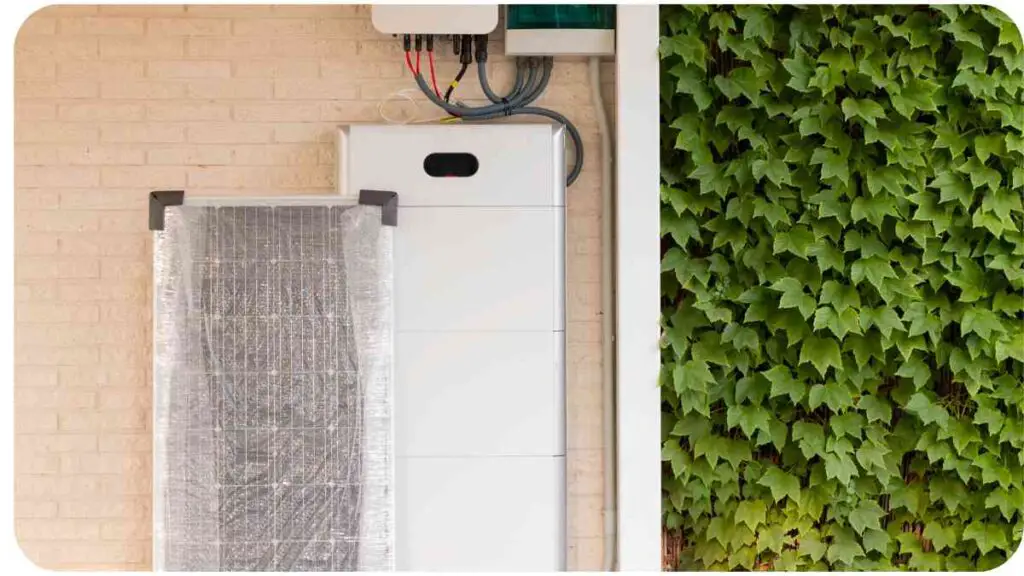
Smart battery management techniques can help you optimize your lock’s battery life. For instance, you can schedule power-intensive operations like automatic lock and unlock for specific times when power consumption is less crucial. By minimizing unnecessary lock activities, you can extend battery life and ensure smooth operation.
6. Monitoring Battery Life
Keeping an eye on your smart lock’s battery life is essential to avoid unexpected lockouts. Here are some ways to monitor your battery levels effectively:
6.1 Low Battery Notifications
Enable low battery notifications on your August Smart Lock. This feature ensures that you receive timely alerts when the battery is running low. Being aware of your battery’s charge level allows you to plan ahead and avoid lockouts.
”Choosing the right security system is crucial, and How to Choose the Best Home Security System guides you through the selection process. This comprehensive resource outlines key factors to consider, ensuring you make an informed decision that aligns with your specific security needs.”
6.2 Battery Level Indicators
Several smart lock models have built-in battery level indicators, either on the lock or within the accompanying mobile app. These indicators display the remaining battery percentage, giving you a quick snapshot of the battery status.
6.3 Mobile App Alerts
Utilize mobile app notifications to receive real-time updates on your lock’s battery life. This feature can be particularly handy if you’re away from home and want to monitor your lock remotely. The mobile app also provides insights into historical battery usage and trends, enabling you to fine-tune your battery management strategy.
7. Troubleshooting Common Battery Issues
Even with proper care and maintenance, you might encounter battery-related issues with your August Smart Lock. Here are some common issues and troubleshooting steps:
7.1 Battery Drainage
If you notice excessive battery drainage, it could be due to various factors. Check for any obstructions or misalignment in the lock’s mechanism, as they can cause increased friction and power consumption. Additionally, ensure that all firmware updates are installed to address any known battery optimization issues.
7.2 Battery Replacement
When it’s time to replace the batteries, follow these steps:
- Remove the lock’s cover panel or battery compartment.
- Take out the old batteries and dispose of them properly.
- Insert the new batteries, ensuring the correct polarity.
- Reattach the cover panel or battery compartment securely.
Always use fresh, high-quality batteries to ensure optimal performance.
“Transform your home into a secure haven with Maximize Your Home’s Security. Explore simple yet effective upgrades that bolster your existing security infrastructure. These enhancements not only deter potential intruders but also provide peace of mind for you and your family.”
7.3 Battery Compatibility
If you experience frequent battery drainage or other battery-related issues, check if you are using compatible batteries recommended by August. Using different battery types or brands may affect battery life and overall performance. Refer to the manufacturer’s guidelines for information on suitable battery options.
7.4 Cold Weather Impact
Extreme cold temperatures can affect battery performance. If you live in a region with harsh winters, consider taking additional measures to protect your smart lock from extreme cold. Insulate the lock or provide a protective cover to minimize the impact of low temperatures.
8. Comparison: August Smart Lock Models
August offers a range of smart lock models, each with unique features and capabilities. Here’s a brief comparison highlighting the different models and their battery life:
8.1 August Smart Lock (3rd Gen)
- Battery Life: Approximately 6-9 months
- Features: Basic smart lock functionalities, including remote access and virtual keys.
- Suitable for: Those looking for an entry-level smart lock with solid battery performance.
8.2 August Smart Lock Pro
- Battery Life: Approximately 6-9 months
- Features: Advanced smart home integration, compatibility with voice assistants, and enhanced security features.
- Suitable for: Users seeking additional smart home capabilities combined with reliable battery life.
8.3 August Wi-Fi Smart Lock
- Battery Life: Approximately 3-6 months
- Features: Built-in Wi-Fi for direct connectivity, cloud-based functionality, and remote access.
- Suitable for: Individuals who prioritize seamless wireless connectivity and remote management capabilities.
Please note that the mentioned battery life durations are approximate and can vary based on usage patterns and environmental conditions.
9. Tips for Optimal Battery Performance
To ensure optimal battery performance for your August Smart Lock, consider the following tips:
9.1 Optimal Lock Usage
- Avoid excessive manual locking and unlocking when unnecessary. Utilize the convenience of auto-lock features and mobile app control.
- Be mindful of multiple lock operations in quick succession, as they can contribute to increased power consumption.
9.2 Temperature and Humidity Considerations
- Extreme temperatures and excessive humidity can affect battery performance. Avoid exposing your smart lock to direct sunlight or extreme weather conditions.
- Consider insulating or protecting the lock during inclement weather to minimize the impact on battery life.
“Discover the compelling reasons why Every Home Needs a Security System. This insightful guide explores the multifaceted benefits of having a robust security system. From deterring burglars to enhancing emergency response, a security system is an indispensable asset for modern homeowners.”
9.3 Firmware Updates
- Regularly check for firmware updates available for your smart lock. These updates often include optimizations and bug fixes that can improve battery performance.
- Stay informed about the latest firmware releases through the manufacturer’s website or the mobile app.
9.4 Improving Wireless Connectivity
- Ensure reliable wireless connectivity for your smart lock by placing the lock and the Wi-Fi router within a reasonable proximity.
- In cases of weak Wi-Fi signals, consider using a Wi-Fi extender or mesh network to enhance coverage and reduce battery drain due to connectivity issues.
Implementing these practices will help you achieve the best possible battery performance from your August Smart Lock.
10. Importance of Battery Life Management
Understanding and managing the battery life of your August Smart Lock is crucial for maintaining seamless access to your home. By following the tips provided in this article, you can ensure that your smart lock is always ready to serve its purpose, providing convenience and security.
Proper battery life management not only saves you time and effort but also helps in avoiding potential lockouts and inconvenience. When you take proactive measures to optimize battery performance, you maximize the reliability and longevity of your August Smart Lock system.
11. Conclusion
In conclusion, managing the battery life of your August Smart Lock is essential for a smooth and reliable home access experience. We have explored various factors that affect battery performance, discussed different battery types, and provided valuable tips and tricks for extending battery life.
By incorporating the insights, expertise, and personal experiences shared throughout this article, you can ensure that your August Smart Lock operates efficiently and consistently. Remember to stay updated with firmware releases and engage in regular maintenance to achieve optimal battery performance.
Embrace the convenience and peace of mind offered by your August Smart Lock, knowing that you have mastered the art of battery life management. Enjoy secure and effortless home access, and make the most of your smart lock system!
Further Reading
Here are some additional resources to explore for more information on August Smart Lock battery life:
- Good Home Automation – August Smart Lock Battery Life: This article provides insights into August Smart Lock battery life, including tips and tricks for battery optimization.
- Short description: Learn valuable tips and tricks to optimize the battery life of your August Smart Lock in this comprehensive article.
- Home Security City – Is Your Smart Lock Draining Battery? Tips to Prolong Battery Life: This resource offers tips and techniques to prolong the battery life of your smart lock, including specific recommendations for August Smart Lock users.
- Short description: Discover useful tips and techniques to extend the battery life of your smart lock, with specific focus on August Smart Locks.
- CNET – August Wi-Fi Smart Lock Review: This review of the August Wi-Fi Smart Lock includes insights into its features, performance, and battery life.
- Short description: Read a comprehensive review of the August Wi-Fi Smart Lock, including details about its battery life, features, and overall performance.
FAQs
Here are some frequently asked questions about August Smart Lock battery life:
Do I need to replace the batteries in my August Smart Lock?
Yes, batteries in the August Smart Lock will need to be replaced periodically. The battery life can vary depending on usage and other factors, but typically, you can expect to replace the batteries every 6-9 months.
Can I use rechargeable batteries with my August Smart Lock?
Yes, you can use rechargeable batteries with your August Smart Lock. It is recommended to use high-quality rechargeable batteries for optimal performance.
How do I know when the batteries in my August Smart Lock are running low?
August Smart Locks have low battery notifications that can be enabled in the mobile app. You will receive alerts when the battery level is getting low, giving you time to replace the batteries before they die completely.
What happens if the batteries in my August Smart Lock die?
If the batteries in your August Smart Lock die, you won’t be able to unlock your door using the lock itself. However, you can still use a physical key or the mobile app (if it’s connected to a power source) to unlock the door.
Can I use a power adapter instead of batteries with my August Smart Lock?
Yes, you can use a power adapter with your August Smart Lock by connecting it to the August Wi-Fi Connect Bridge. This option eliminates the need for batteries and ensures uninterrupted power to your smart lock.

Hi there! I’m Hellen James and I’m a writer and editor with a passion for home technology. I’ve been working in this field for over 10 years, so I know what it’s like to be a part of the growing field of smart home technology. I’ve written about everything from how to choose the right smart thermostat to what the best smart doorbell is for your needs.


