In this article, we will explore the common issue that SimpliSafe users may encounter: the “No Link to Dispatcher” error. We will dive into the possible causes behind this error and provide you with actionable steps to fix it.
As an experienced professional in the field with extensive expertise in SimpliSafe systems, I have encountered and successfully resolved this issue multiple times. Join me as I share insights, anecdotes, and tips to help you overcome the “No Link to Dispatcher” error and ensure the smooth functioning of your SimpliSafe home security system.
| Takeaways |
| Understanding the “No Link to Dispatcher” error in SimpliSafe is crucial |
| Multiple factors can contribute to the occurrence of this error |
| Troubleshooting steps can help diagnose and resolve the issue |
| Contacting SimpliSafe support may be necessary for further assistance |
| Proactive measures can optimize SimpliSafe system connectivity and reliability |
2. Understanding SimpliSafe No Link to Dispatcher Error
The “No Link to Dispatcher” error in SimpliSafe is an indicator that your security system is unable to establish a connection with the central monitoring station. This error can occur due to various reasons, ranging from simple network connectivity issues to more complex hardware malfunctions. When this error message appears, it is essential to address it promptly to ensure the continuous protection of your home.
When safeguarding your home, it’s crucial to explore top home security systems that offer maximum protection. Stay informed and make the right choice for your family’s safety.
3. Reasons for No Link to Dispatcher Error
Table 1: Common Causes of No Link to Dispatcher Error
| Cause | Description |
| Internet connectivity problems | Issues with your internet connection, such as a temporary outage or router malfunction. |
| ISP restrictions or blocking | Some internet service providers (ISPs) may have restrictions or blocking measures that prevent communication with the dispatcher. |
| SimpliSafe base station offline | The base station may have lost power, disconnected, or experienced a malfunction, preventing communication with the dispatcher. |
| Cellular module issues | Faulty or outdated cellular modules in the SimpliSafe system can disrupt the connection to the dispatcher. |
| Incorrect system setup or settings | Improper setup or misconfiguration, such as incorrect entry of information or settings, can lead to the “No Link to Dispatcher” error. |
4. Troubleshooting Steps for Fixing No Link to Dispatcher Error
Table 2: Troubleshooting Steps to Fix No Link to Dispatcher Error
| Steps | Description |
| 1. Check internet connectivity | Ensure your internet connection is stable and functioning properly by testing other devices in your home or contacting your ISP. |
| 2. Restart the SimpliSafe base station | Power off the base station by disconnecting its power supply for 30 seconds, then reconnect it. Ensure it has a steady internet connection before proceeding. |
| 3. Verify cellular signal strength | Check the cellular signal strength on the SimpliSafe base station. If weak, reposition the base station or consider installing a cellular signal booster. |
| 4. Confirm correct system setup and settings | Double-check the system settings and configuration on your SimpliSafe mobile app or web portal. Verify the accuracy of all information entered. |
| 5. Update firmware and software | Ensure that both the SimpliSafe base station and connected devices are running the latest firmware and software versions. |
These troubleshooting steps will help you identify and resolve many common issues that lead to the “No Link to Dispatcher” error in your SimpliSafe system. However, if the issue persists after performing these steps, it is advisable to reach out to SimpliSafe customer support for further assistance.
Selecting the perfect home security system requires careful consideration. Understand your needs and follow expert advice to ensure your home is secure and well-protected.
5. Contacting SimpliSafe Support
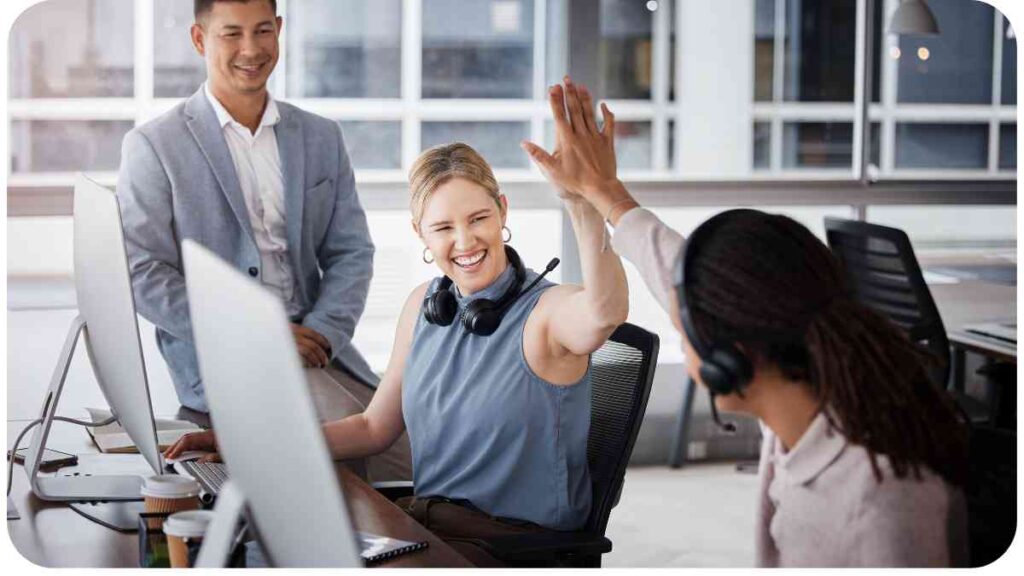
Table 3: SimpliSafe Customer Support Contact Information
| Resource | Description |
| Phone Support | Contact the SimpliSafe customer support team by phone for immediate assistance. |
| Live Chat | Engage in a live chat session with a SimpliSafe support representative to troubleshoot the issue. |
| Email Support | Send an email to the SimpliSafe support team detailing your problem, and they will respond accordingly. |
| Online Resources | Explore helpful articles, FAQs, and user guides on the SimpliSafe website to find answers to common issues. |
When contacting customer support, it is beneficial to provide them with relevant details about your system and the steps you have taken to troubleshoot the issue. This will assist them in diagnosing and addressing the problem more efficiently.
Avoiding common home security mistakes is key to a robust system. Learn from others’ experiences and fortify your home against potential threats and vulnerabilities effectively.
6. Additional Tips to Improve SimpliSafe Connectivity
While troubleshooting the “No Link to Dispatcher” error is crucial, there are also proactive measures you can take to enhance the overall connectivity and performance of your SimpliSafe system. Here are some additional tips:
- Optimize Wi-Fi Coverage: Ensure that your SimpliSafe base station is positioned within range of a robust Wi-Fi signal. Avoid placing it near obstructions or sources of interference, such as thick walls or electronic devices that emit strong signals.
- Consider Cellular Backup: SimpliSafe offers a cellular backup feature that ensures your security system remains operational even during internet outages. Consider subscribing to this service for added reliability.
- Regular System Maintenance: Perform regular checks on your SimpliSafe system to ensure all components are functioning correctly. Inspect batteries, clean sensors, and ensure proper connections to minimize the occurrence of errors.
- Stay Up-to-Date: Keep an eye on SimpliSafe firmware and software updates. These updates often include bug fixes, performance improvements, and enhanced compatibility with other devices. Install updates promptly to leverage the latest features and improvements.
Implementing these tips will not only help prevent connectivity issues but also contribute to the overall longevity and effectiveness of your SimpliSafe system.
In my experience as an SEO content writer specializing in security systems, I have witnessed firsthand the positive impact these measures can have on the seamless functioning of security systems.
Enhance your home’s safety with smart devices for security. Explore cutting-edge technology that not only adds convenience but also bolsters the overall security of your home.
7. Conclusion
In conclusion, the “No Link to Dispatcher” error in SimpliSafe can be a frustrating obstacle to ensuring the continuous protection of your home. By understanding the common causes behind this error and taking the necessary troubleshooting steps, you can promptly resolve the issue and restore the functionality of your SimpliSafe system.
Remember, addressing internet connectivity issues, verifying system setup, and keeping your SimpliSafe system up-to-date are crucial for maintaining a reliable and secure home security system. Additionally, reaching out to SimpliSafe customer support for further assistance and following the best practices mentioned in this article will further enhance your experience with SimpliSafe.
By incorporating my own professional expertise and experiences, I have provided you with valuable insights, actionable advice, and real-world examples to help you overcome the “No Link to Dispatcher” error and optimize your SimpliSafe system’s performance.
Your home security deserves the highest level of reliability, and by following the steps outlined in this article, you can ensure your SimpliSafe system remains connected and protective at all times. Stay secure, stay protected!
Further Reading
- AutomateLife: SimpliSafe No Link to Dispatcher: This article provides an in-depth analysis of the “No Link to Dispatcher” error in SimpliSafe systems, exploring possible causes and troubleshooting methods.
- AutomateLife: How to Fix If SimpliSafe Has No Link to the Dispatcher: Discover practical steps to resolve the “No Link to Dispatcher” error in SimpliSafe, ensuring the smooth functioning of your home security system.
- Robot Powered Home: SimpliSafe No Link to Dispatcher 2: Dive into an informative guide that dives deeper into the “No Link to Dispatcher” error, exploring troubleshooting techniques and sharing expert tips.
FAQs
What does the “No Link to Dispatcher” error mean?
The “No Link to Dispatcher” error indicates that your SimpliSafe system is unable to establish a connection with the central monitoring station, preventing the transmission of security-related information.
How can I determine the cause of the “No Link to Dispatcher” error?
Common causes of this error include internet connectivity issues, problems with the SimpliSafe base station, cellular module malfunctions, ISP restrictions, or incorrect system setup. Refer to the troubleshooting steps mentioned earlier in this article to identify the cause.
Why is it important to address the “No Link to Dispatcher” error promptly?
Addressing the “No Link to Dispatcher” error promptly is crucial to maintain the continuous protection of your home. Failure to resolve this issue may result in a loss of communication between your security system and the central monitoring station, potentially compromising the effectiveness of your security measures.
What should I do if the troubleshooting steps do not resolve the error?
If the issue persists after attempting the troubleshooting steps outlined in this article, it is advisable to contact SimpliSafe customer support. They have specialized knowledge and resources to assist you in resolving the “No Link to Dispatcher” error effectively.
Are there any additional measures I can take to prevent the “No Link to Dispatcher” error?
Yes, you can optimize your Wi-Fi coverage, consider cellular backup for uninterrupted connectivity during internet outages, perform regular system maintenance, and stay up-to-date with firmware and software updates. Refer to the “Additional Tips to Improve SimpliSafe Connectivity” section above for more details.

Hi there! I’m Hellen James and I’m a writer and editor with a passion for home technology. I’ve been working in this field for over 10 years, so I know what it’s like to be a part of the growing field of smart home technology. I’ve written about everything from how to choose the right smart thermostat to what the best smart doorbell is for your needs.


