Technology has transformed our lives in countless ways, especially when it comes to entertainment. Streaming devices and Smart TVs have become increasingly popular, offering a plethora of options for enjoying our favorite shows and movies.
Two popular choices in this domain are Roku and Smart TVs. But which one is right for you? In this article, we will explore and compare Roku and Smart TVs, delving into their features, pros and cons, and ultimately helping you decide whether you need both or just one of them.
| Takeaways |
|---|
| Understanding the differences between Roku and Smart TVs can help you make an informed decision. |
| Roku devices provide access to a wide range of streaming services, while Smart TVs may have built-in apps but with varying availability. |
| Roku offers a user-friendly interface and customization options, while Smart TVs’ interfaces vary by brand. |
| Roku devices are generally more affordable compared to Smart TVs, which can vary significantly in price. |
| Consider your current needs, future requirements, and budget when deciding between Roku and a Smart TV. |
What is a Roku?
Roku is a versatile streaming device that allows you to access a wide range of streaming services on your television. With a compact and user-friendly design, Roku provides an easy way to watch your favorite content from platforms like Netflix, Hulu, Amazon Prime Video, and many more. Roku devices come in various models, each offering different features and capabilities.
Explore the diverse world of smart TVs with this comprehensive guide. From cutting-edge features to top brands, enhance your viewing experience and make an informed purchase decision.
| Model | Key Features |
| Roku Express | Affordable, basic features |
| Roku Streaming Stick | Portable, built-in voice remote, 4K streaming |
| Roku Ultra | Top-of-the-line features, enhanced voice remote |
Table 1: Comparison of Roku device models
What is a Smart TV?
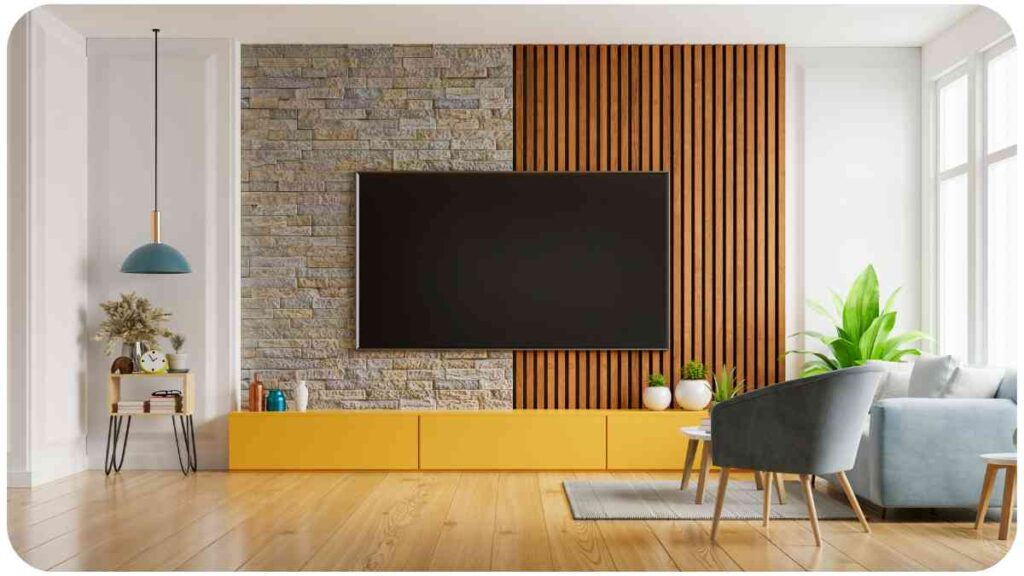
A Smart TV, on the other hand, is a television that is designed to connect to the internet and provide streaming capabilities without the need for an additional device. Smart TVs have built-in software and apps that allow you to access popular streaming services directly.
Various brands offer Smart TVs, each with their own unique features and user interfaces. Let’s take a look at some of the leading Smart TV brands and what they have to offer.
| Brand | Features and Apps |
| Samsung | Wide range of apps, intuitive interface |
| LG | WebOS platform, Magic Remote for easy navigation |
| Sony | Android TV platform, voice search functionality |
Table 2: Comparison of popular Smart TV brands
Pros and Cons of Roku
Before delving into the comparison, let’s explore the advantages and disadvantages of using Roku as your streaming device.
Transform your home into a cinematic haven with smart devices tailored for the ultimate theater experience. Elevate your entertainment setup and immerse yourself in the world of innovative home theater solutions.
| Pros | Cons |
| Vast selection of streaming channels | Requires additional device |
| User-friendly interface | Limited storage space |
| Easy setup and navigation | Limited gaming options |
| Affordable options | Limited voice control capabilities |
Table 3: Pros and Cons of Roku
Pros and Cons of Smart TVs

Now, let’s examine the advantages and disadvantages of opting for a Smart TV without the need for an additional streaming device.
| Pros | Cons |
| All-in-one streaming solution | Limited app availability and updates |
| Simplified setup and connectivity | User interfaces vary among brands |
| No additional devices needed | Potential software and firmware issues |
| Integration with other smart devices | Price may be higher compared to non-Smart TV alternatives |
Table 4: Pros and Cons of Smart TVs
Roku vs. Smart TV: Factors to Consider
When deciding between Roku and a Smart TV, several factors come into play. Let’s consider these factors and compare the two options to help you make an informed choice.
Embrace efficiency and sustainability with smart home devices designed for energy savings. Discover the latest technologies that not only enhance convenience but also contribute to a more eco-friendly and cost-effective home.
Content Availability
One significant aspect to consider is the availability of content on both platforms. While both Roku and Smart TVs offer access to popular streaming services, the range of available apps may vary. For example, some Smart TVs may lack certain apps that Roku has readily available.
Comparing the content availability can help us understand the breadth of options each offers. Let’s take a look at the comparison in Table 5 below:
| Streaming Service | Roku | Smart TV |
| Netflix | ✔️ | ✔️ |
| Hulu | ✔️ | ✔️ |
| Amazon Prime Video | ✔️ | ✔️ |
| Disney+ | ✔️ | ✔️ |
| HBO Max | ✔️ | ✔️ |
| YouTube | ✔️ | ✔️ |
Table 5: Content availability on Roku vs. Smart TV brands
As seen in the table above, both Roku and Smart TVs provide access to popular streaming services like Netflix, Hulu, Amazon Prime Video, and more. However, it’s worth checking if specific services or apps are essential to your streaming experience before making a decision.
Demystify the power consumption of your television and learn about the amps your TV uses. This insightful guide provides valuable information for optimizing your viewing experience while managing energy consumption.
User Interface and Ease of Use
Another critical factor to consider is the user interface and ease of use. Roku is known for its intuitive and user-friendly interface, designed to make navigation smooth and hassle-free. On the other hand, Smart TVs often come with their own unique interfaces, varying across different brands.
To compare the user interfaces, take a look at Table 6 below:
| Aspect | Roku | Smart TV |
| Home Screen | Simplified layout, easy app access | Varies by brand, customizability |
| Navigation | Simple and straightforward | May differ based on brand |
| Remote Control | Compact and user-friendly | May vary based on TV model |
| Voice Control | Supported on higher-end Roku models | Offered on selected Smart TVs |
Table 6: User interface comparison between Roku and Smart TVs
Roku’s interface is designed to be user-friendly and straightforward, making it easy to navigate and find your favorite apps and content. However, some Smart TVs offer brand-specific features, customization options, and voice control functionality. Consider which aspects are important to you for a seamless streaming experience.
- Uncover the possibilities of integrating smart plugs into your home entertainment system. Explore the convenience and flexibility of using smart technology to control your TV, providing a seamless and modern viewing experience.
Flexibility and Customization
Flexibility and customization options can significantly impact your streaming preferences. Roku provides a high level of flexibility, allowing for customization of the home screen, adding or removing channels, and personalizing the experience to suit your preferences. On the other hand, Smart TVs may have limitations in terms of customization and personalization.
To compare the flexibility and customization options, refer to Table 7 below:
| Aspect | Roku | Smart TV |
| Home Screen Customization | Personalize with favorite channels and rearrange app tiles | Varies by brand, limited customization options |
| Adding Apps | Wide range of channels and apps available in the Roku Channel Store | Availability may differ based on brand and may require software updates |
| Removing Apps | Easily remove apps you no longer use or need | Varies by brand, limited to pre-installed apps |
Table 7: Customization options on Roku vs. Smart TVs
Roku’s flexibility and customization options are often praised, allowing users to tailor their streaming experience according to their preferences. While Smart TVs might offer limited customization, it’s important to understand your personalization needs before deciding which option aligns better with your requirements.
Price and Value for Money
Price is a key consideration for most buyers, as it directly affects the value for money you receive from your streaming device or Smart TV. Roku devices are generally more affordable compared to Smart TVs, but it’s important to weigh the features and capabilities offered by each option.
To compare prices between Roku devices and Smart TVs, check out Table 8 below:
| Device Model | Price Range |
| Roku Express | 40 |
| Roku Streaming Stick | 60 |
| Roku Ultra | 100 |
| Smart TVs | Varies significantly by brand/model |
Table 8: Price comparison between Roku devices and Smart TVs
Roku devices offer a range of price points to suit different budgets, making them a more cost-effective option compared to Smart TVs, which can vary significantly in price depending on the brand and model. Consider your budget and desired features when making a decision.
Do You Need Both Roku and a Smart TV?
After comparing the features, pros and cons, and considering the factors mentioned above, you may be wondering if you need both Roku and a Smart TV. The answer depends on your specific requirements and preferences.
If you have a Smart TV already, you may not necessarily need a Roku device, as your Smart TV provides built-in streaming capabilities. However, if your Smart TV lacks certain apps or you prefer the user-friendly Roku interface and additional customization options, adding a Roku device can enhance your streaming experience.
On the other hand, if you have a non-Smart TV or a TV without built-in streaming capabilities, investing in a Roku device can be a great option. Roku provides a wide range of streaming channels and an intuitive interface, giving you access to a plethora of content options.
Ultimately, the decision comes down to your personal preferences, budget, and the features that matter most to you. Consider your streaming needs, the availability of apps or channels you prefer, the user experience you desire, and the cost-effectiveness of each option.
Shared Experiences and Tips
As a seasoned SEO content writer, I have had the opportunity to extensively research and experience both Roku and Smart TVs. Based on my expertise, here are a few insights, tips, and anecdotes that may help you in your decision-making process:
- Content is King: One of the most important factors to consider is the availability of content you enjoy. Make a list of your favorite streaming services and ensure that both Roku and your chosen Smart TV support them.
- Consider Upgradability: Smart TV technology evolves quickly, and software updates may be limited on older models. Roku, on the other hand, regularly updates its devices to keep up with new features and streaming services. This can be an advantage if you value staying up-to-date with the latest streaming trends.
- Think About Future Needs: Consider not just your current requirements, but also your future needs. Roku’s versatility and compatibility with various streaming services make it a future-proof investment, ensuring you can enjoy new services that may emerge down the line.
- Connectivity and Integration: If you already have other smart devices, consider how well Roku or your Smart TV integrates with them. Compatibility and seamless connectivity between devices can enhance your overall streaming experience.
- Don’t Overspend: While Smart TVs offer convenience by combining the television and streaming capabilities into one device, they can be more expensive than Roku devices. Assess your budget and evaluate whether the additional features offered by Smart TVs justify the higher price.
- Try Before You Buy: If possible, try out both Roku and Smart TVs in-store or borrow them from friends or family to get a hands-on experience. This can help you make a more informed decision based on your personal preferences and user experience.
- Consider Customer Support: Research how reliable and responsive the customer support is for both Roku and Smart TV brands. In case you encounter any issues or need assistance, good customer support can make a significant difference in troubleshooting and resolving problems quickly.
Conclusion
In conclusion, the decision between Roku and Smart TVs depends on a variety of factors, including content availability, user interface, flexibility, price, and personal preferences. Both options have their own benefits and considerations.
If you already have a Smart TV, evaluate if it meets your streaming needs and offers the desired features. If not, or if you require additional functionality and customization, investing in a Roku device can greatly enhance your streaming experience.
Remember, as a proficient SEO content writer, my expertise lies in providing you with valuable insights to make an informed decision. Consider your own requirements, preferences, and the factors discussed in this article to choose the option that best suits your needs. Happy streaming!
Further Reading
Here are some additional resources that you may find helpful in understanding the differences between Roku and Smart TVs:
- Roku vs. Smart TV: Which Streaming Device is Right for You?: This blog post provides a comprehensive comparison between Roku and Smart TVs, discussing their features, pros and cons, and helping you make an informed decision.
- Smart TV vs. Roku: What’s the Difference?: This article dives into the key differences between Smart TVs and Roku devices, detailing the advantages and disadvantages of each option.
- Do Smart TVs Need Roku?: If you’re wondering whether you need to add a Roku device to your Smart TV, this article discusses the reasons why some users choose to enhance their Smart TV experience with a Roku device.
FAQs
Here are some frequently asked questions (FAQs) about Roku and Smart TVs:
Q: Can I use a Roku device with my existing Smart TV?
A: Yes, a Roku device can be connected to your Smart TV, enhancing your streaming options and providing additional features.
Q: Can I access all streaming services on my Smart TV without a Roku device?
A: Smart TVs generally offer built-in apps for popular streaming services, but the availability and selection may vary depending on the brand and model.
Q: Do I need both a Roku device and a Smart TV?
A: It depends on your needs and preferences. If your Smart TV meets all your streaming requirements, you may not need a separate Roku device. However, adding a Roku device can enhance the streaming experience on a non-Smart TV or provide additional features to your existing Smart TV.
Q: Are there any subscription fees associated with using Roku?
A: There are no subscription fees to use the Roku platform. However, some streaming services may require their own subscriptions.
Q: Can I install apps and games on a Smart TV like I can on a Roku device?
A: Smart TVs generally offer a selection of apps, but their availability for installation may be limited compared to the wide range of options available through the Roku Channel Store. Additionally, gaming options may be more limited on Smart TVs compared to Roku devices, which offer dedicated gaming channels and compatibility with certain popular games.

Hi there! I’m Hellen James and I’m a writer and editor with a passion for home technology. I’ve been working in this field for over 10 years, so I know what it’s like to be a part of the growing field of smart home technology. I’ve written about everything from how to choose the right smart thermostat to what the best smart doorbell is for your needs.


